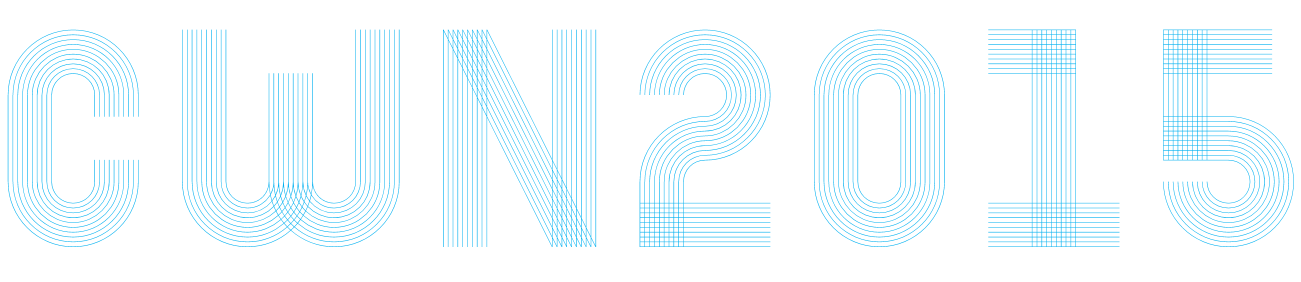High-quality full papers which at the time of submission, are not under review and have not already been published or accepted for publication elsewhere are solicited. The first page should include the paper's title, the abstract, a list of keywords indicating the paper's topic area(s), the authors' full names, affiliations, and e-mail addresses.
All accepted papers will be published in the conference proceedings, and will be submitted for inclusion in IEEE Digital Xplore. Authors are required to submit fully formatted papers (PDF), with graphs, images, and other special areas arranged as intended for the final publication. Papers should be written in English conforming to the IEEE standard conference format (8.5" x 11" - US letter, Two-Column). The final manuscript for publication will be limited to 8 IEEE pages (Maximum of two (2) additional pages can be purchased for US$100 / €81 each. Each paper cannot exceed 10 pages). You can find a copy of the IEEE standard conference template for Microsoft Word or LaTeX formats here. Your paper must be printable in order to be accepted.
At least one of the authors of each accepted paper has to register at the regular rate (non-student). Each registration will cover one accepted paper. IEEE WiMob Executive Committee reserves the right not to include in IEEE Explore the papers that are not presented at the conference.
WiMob 2015 is using the EDAS Conference Management System to manage the paper submission process. Submissions can be made here.
IMPORTANT: When uploading their final manuscript on EDAS, authors will need to enter their "Registration Code", which is actually the "Order Code" received from EasyConferences through the Registration process. The "Order Code" is shown on the top-right corner of the confirmation page after the authors register through EasyConferences.
Papers cannot be included in the conference proceedings without a completed IEEE Copyright Form. Authors can submit the Copyright Form electronically through EDAS by going to the My Papers tab and clicking the 'c' icon in the Copyright column of your WiMob 2015 paper.